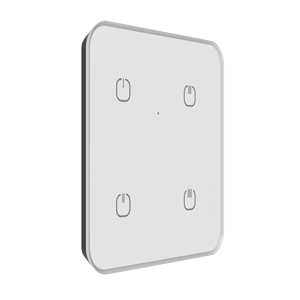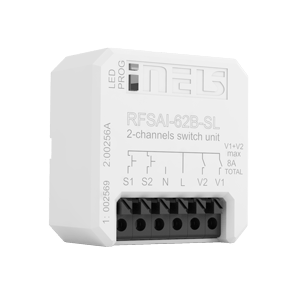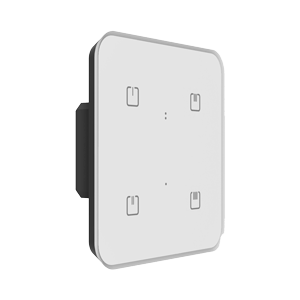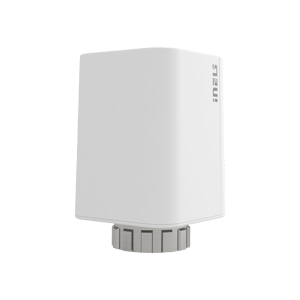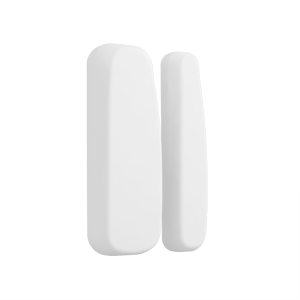Transform your blinds switch into a modern, systematic solution for controlling various types of blinds, shades, projection screens, skylights, and even greenhouse windows. Enhance your lifestyle and leverage the benefits of cutting-edge technologies.
The functionality of a classic blinds switch depends on its specific type. To learn more, continue reading.
1) A button-operated blinds controller works by allowing you to retract or extend the blinds by holding down the corresponding button. Once you release the button, the blinds remain in the position where they stopped.
If you need the blinds to go all the way down, you must stand by the switch and keep it pressed until the blinds reach the desired position.
2) The Venetian blinds switch, when pressed, activates the movement of the blinds in a specific direction and stops them by pressing it again. If the blinds reach their final position, you have to manually unlock the button to operate the blinds again. This method ensures a lock against accidental pressing and damage to the blinds.


Both of these control methods are inconvenient for users and can be challenging to operate, especially if you want to simply adjust the blinds.
In the scope of our wireless system, iNELS Wireless, we have developed the RFJA-32B-SL Switch unit for the shutters, specifically designed to simplify control. This switch easily installs beneath your existing blinds switch, revolutionizing the control process.
The blinds switch operates by allowing a long press to guide the blinds to their final position, while a short press rotates the blinds, allowing light inside. You can also stop the moving blinds at any time with a short press.
The blinds switch is intelligently designed to enable automatic stopping with a time delay, making it suitable for blinds without an end switch or exceptionally long blinds that require up to 4 minutes for full opening or closing.
Our switch includes electronic blocking to prevent accidental activation of both directions simultaneously, ensuring a secure and convenient user experience.
Functionality of the Blinds Switch within the Wireless System
Our blinds switch is designed to seamlessly integrate with the iNELS Wireless system, offering users a range of benefits.
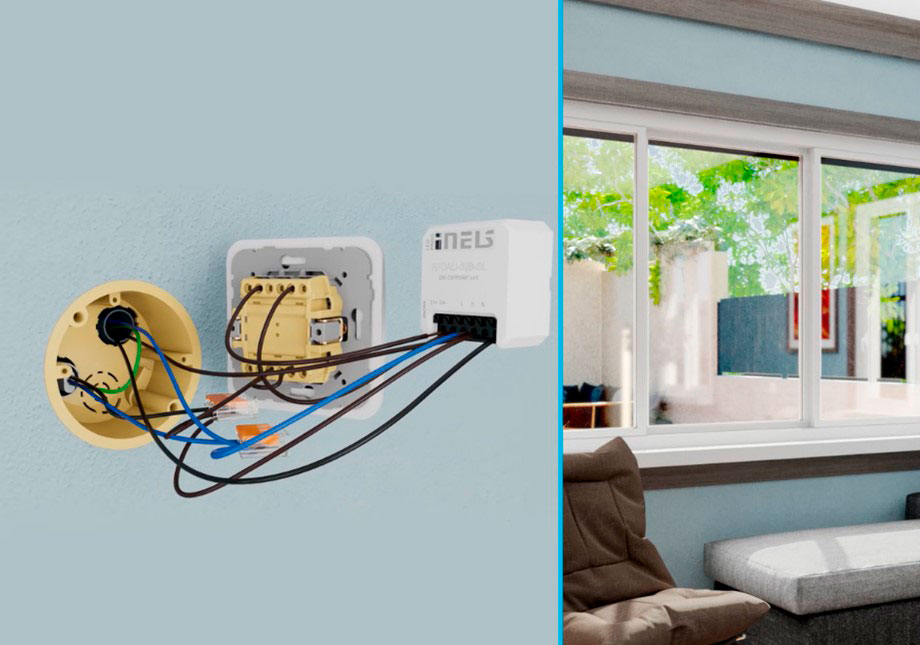

First and foremost, this symbiosis allows users to control the blinds switch not only from traditional buttons but also through wireless switches and key fobs. You can easily add additional controllers to your setup, enabling control of blinds from various locations. Alternatively, you can set up group control from a single wireless switch for all blinds.
Wireless control also facilitates the integration of blinds into scenes. With a single press, you can simultaneously control lights, blinds, or projection screens, enhancing the overall convenience of your system.
Harness the Truly Smart Blinds Control Features within the iNELS Wireless Smart Home System
Experience the intelligence of blinds control through the advanced functionalities seamlessly integrated into the iNELS Wireless Smart Home system.
Proof of the blinds switch’s true smart capabilities lies in its functions linked to wireless Smart Home connectivity. To achieve this, you’ll need a smart gateway, represented by the system unit eLAN-RF-103, or the touch control unit RF Touch-2. Elevate your home automation experience with these innovative solutions.

This integration not only allows you to control your blinds using the iNELS app but also extends control to other smart home applications like HomeKit, Home Assistant, or Google Home. Unlock a plethora of features, such as voice control or automatic blinds opening as you approach your home.
System elements further enable the connection of blinds switches to the iNELS cloud, enabling condition-based automation. Utilize features like twilight sensors and even link to a virtual weather forecast. In the event of strong winds, the blinds can automatically close to prevent damage, all without the need for a weather station! Elevate your smart home experience with these innovative and interconnected functionalities.